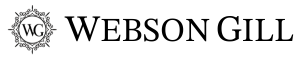Learn the ins and outs of what it means to be the proud owner of a Webson Gill writing device.
Getting started with your Webson Gill Fountain Pen
The Components of your Webson
Instructions
- 2) Installing Webson Gill Ink Cartridge
- 3) Installing Refillable Ink With Converter
- 4) Creating Ink Flow
01
Remove the cap of the pen and set it aside.
02
Unscrew the section (with the nib) from the barrel of the pen.
03
Remove the converter and set it back in the pen case. (if you are using cartridges)
04
Take the ink cartridge and firmly push the ink cartridge into the section, you should hear a click to know it is secure.
05
Gently screw the barrel back onto the section of the pen.
06
Shake the pen lightly to start the flow of ink.
01
Insert nib into ink. Make sure the entire nib is submerged up to the start if the section.
02
Screw the converter all the way to the bottom and slowly screw it back up drawing ink.
Repeat until there are no air bubbles in the converter.
Note: There will be an air pocket at the top of the converter when it is full of ink. That is completely normal.
03
Wipe off access ink with paper towel.
Note: Hold the tip of the nib to an absorbent paper towel to extract any excess ink from the nib
01
Hold the pen inverted with the nib pointing down.
02
Hold the writing instrument as if you are about to write.
03
Make small half inch strokes on the paper.
Make sure you are pressing firmly and can see the tip of the nib separating.
If the ink is still not flowing after 50 strokes, run warm water over the nib and repeat.